The True Cost of Wordpress: Unpacking the Hidden Expenses Lurking in Your WordPress Site
Ah, WordPress. The titan of the internet. Powering a huge slice of the web, it looms large. If you’ve explored building a website for your business, especially since our journey began back in 2016, you’ve undoubtedly encountered the magic word: “Free.” 🎉
Free software download. Free themes galore. Free plugins for everything. Sounds incredible, doesn’t it? Like striking digital gold. Get online, look professional, keep the budget intact. I love free just as much as the next budding entrepreneur.
The Wordpress is Free Myth
But there is a sad truth. The appealing zero-dollar entry fee is the welcome mat to a labyrinth of hidden subscription fees, frustrating maintenance cycles, time-draining tasks, and security vulnerabilities that can drain your resources and your patience.
Here is an overview of the problems WordPress developers gripe about, and that I also experienced as a reformed Wordpress developer since 2016. Yes, I code my sites now, but here are all the issues I ran into while using WordPress.
Step 1: The Allure of Zero – Download Hope, Install Problems
In 2016, I innocently headed over to WordPress.org (https://wordpress.org/). I downloaded the core software, paid nothing, and felt amazing. A winner, right off the bat 🙌
Finding Your Look: The Theme Store Temptation
Next stop is the theme directory. Thousands upon thousands of designs. Many are free! Some look sharp, professional even. Like many, I installed a theme I liked and immediately felt like this could be easier than I thought.
Searching the the Plugin jungle for “Free” Functionality
Now for the engine room. Your website needs features.
- A contact form for patients to contact you? Plugin.
- Maybe online appointment booking? Plugin.
- Help getting found on Google (SEO)? Plugin.
- Basic security features? Another plugin.
No sweat. WordPress has a bazaar of over 60,000+ plugin options, many proudly labeled “Free.”🍭
You search. You find. You install.
A few clicks later, your site is taking shape. It has features! It looks… like a website! You’re feeling smart, resourceful. You’ve dodged the costs and hacked the system!
Step 2: The Upgrade Treadmill. Free turns into… Freemium
The honeymoon period fades quickly. Reality bites hard. That free contact form plugin? It works. But limitations are all around…
- “Hmm… I need patients to upload a document.” Upgrade.
- “Can this form change based on whether they’re a new or existing client?” Upgrade.
- “I need this to automatically add leads to our Constant Contact list.” Upgrade.
- “The spam is overwhelming! Need better protection.” Upgrade.
The free tier is often time just not enough for what you need. You hit the paywall. This is not a bug; it’s literally the business model…
The freemium model. Free for now, but you WILL be paying for it later.
The Freemium Squeeze: Paying for Necessity
It’s not just the forms either. It’s everywhere in the WordPress ecosystem.
- SEO: Free SEO plugins… They give you the basics. But strong features like redirect managers, advanced schema for services (telling Google exactly what you do!), multi-keyword tracking, internal link suggestions? That requires Yoast SEO Premium (approx. $8.25/month), Rank Math Pro (starting around $6+/month), or similar paid tiers.
- Form Functionality: A basic contact form is one thing. Advanced fields, conditional logic, payment gateway integration? You’re looking at WPForms Pro (starts around $4.13/month, annually) or Gravity Forms (https://www.gravityforms.com/) – which skips the free tier altogether, starting at $59/year (about $4.92/month).
- Bulletproof Backups: Your host’s backup might not be enough. You need reliable, off-site backups. UpdraftPlus Premium offers crucial features like cloning, migration, and more storage – that’s around $5.42/month (billed annually). Peace of mind isn’t free.
- Serious Spam Blocking: Remember Akismet? For commercial sites, their effective plans start around $10/month. Otherwise, prepare for comment sections filled with bots and adult… ehh… workers?
The Slow Bleed: Death by a Thousand Subscriptions
I get it. A few dollars here. Ten dollars there. Doesn’t seem like much, right? I would agree with you, but these costs COMPOUND!
Let’s be conservative. Even a modest setup with premium forms, SEO, backups, and spam filtering can easily put you at $30-$50 per month, often billed as larger annual chunks. Just keep in mind that these are the basic plans, and more features means higher tiers and costs.
A quick reality check – starting costs for common premium plugins (approximate, usually billed annually):
| Plugin | Approx. Monthly Cost (from Annual) | Purpose | Free Version? |
|---|---|---|---|
| Yoast SEO Premium | ~$8.25 | SEO Optimization | Yes |
| WPForms Pro | ~$4.13 | Form Building | Yes |
| WP Rocket | ~$4.92 | Caching & Speed Optimization | No |
| MonsterInsights | ~$8.25+ | Google Analytics Integration | Yes (Lite) |
| Rank Math Pro | ~$6+ | SEO Optimization | Yes |
| All in One SEO Pro | ~$4.17+ | SEO Optimization | Yes |
| UpdraftPlus Premium | ~$5.42 | Backup and Restoration | Yes |
| Akismet (Business) | ~$10+ | Spam Protection | Yes (Personal) |
| Schema Pro | ~$5.58 | Rich Snippet Implementation | No |
| W3 Total Cache Pro | ~$8.25+ | Page Speed Optimization | Yes |
| WP Legal Pages | ~$2.50 | Legal Compliance Pages | No |
| Premium SEO Pack | ~$3.67 | SEO & Design | No |
| Gravity Forms | ~$4.92 (from $59/year) | Advanced Form Building | No |
(Disclaimer: This list is just scratching the surface. Security, galleries, membership plugins… they all play the same game. Higher tiers = higher costs.)
Step 3: The Page Builder Beast – Trading Performance for Control
Okay, you’ve reluctantly paid for some plugins. Your site has functionality. But it doesn’t look quite right. That free theme? It’s rigid. It doesn’t let you easily tweak the layout on your critical service pages.
You want to move that “Book Now” button here.
You need three columns there.
Modifying the theme is confusing and may need you to code… might as well be brain surgery. 😵💫
Enter the Promise of Drag-and-Drop Nirvana
This frustration leads many down the path of Page Builder Plugins. Elementor (https://elementor.com/). Divi (https://www.elegantthemes.com/gallery/divi/). Beaver Builder (https://www.wpbeaverbuilder.com/).
They arrive like knights in shining armor, promising total visual control. Design complex layouts! No code needed! Just drag… and drop! Magic, right?
Curse #1: The Recurring Fee Strikes Again
Surprise! The free versions of these builders are often quite limited. Want the cool templates? The advanced widgets (like pricing tables or testimonial carousels)? The ability to customize headers, footers, and blog post layouts? You need Pro. Divi is $89/year just to get started, with higher tiers up to $289/year. Elementor Pro? Similar yearly fees. Add it to the growing tab. 💸
Curse #2: Code Bloat – The Invisible Anchor Weighing You Down
This is critical. To enable that drag-and-drop interface, page builders generate mountains of underlying code. Layers upon layers of divs, complex stylesheets, hefty JavaScript files. We sometimes call it “Div Soup”. This monstrosity of code significantly increases the total size of your pages. It’s pure bloat. Invisible, but heavy.
Curse #3: Performance Plummets – Speed Takes a Nosedive
What happens when pages are bloated with code? They load slowly. Painfully slowly sometimes. All that extra baggage needs to be downloaded, parsed, and rendered by your visitor’s browser. The result? Sluggish performance.
Visitors to your website and Google hate slow speeds. Even with caching plugins (another premium purchase!), sites built heavily with page builders frequently struggle. We regularly see Google PageSpeed scores in the dreadful 40s-60s range for these sites for mobile devices. No bueno. Our hand-coded Astro.js sites? We aim for 95-100. It’s a different universe of speed. 🚀
Load times of 1 second. Not 5, or more!
Curse #4: The Unexpected Time Sink – Mastering the Beast
“Intuitive” drag-and-drop? Sometimes. But these are powerful, complex tools. Mastering them takes time. Lots of time.
I personally know web developers who wrestle with settings, and sometimes, it’s a losing battle. Going down this path means spending hours watching tutorials or searching forums. Or, you’ll pay someone else who has already invested that time. Either way, it costs you. Your time is not free.
Curse #5: The Golden Handcuffs – Builder Lock-In
Once you commit and build your core pages with Elementor or Divi, you’re often stuck. Try deactivating the page builder plugin later? Your beautiful layouts often shatter, leaving behind a wasteland of useless shortcodes (like [et_pb_section]). Migrating away becomes a massive, painful rebuilding project. You’re locked in. Trapped by the very tool that promised freedom.

The Optimization Tax: Paying More to Fix the Slowdown
Oh, and because your site is now likely crawling thanks to numerous plugins and page builders, guess what? You need more tools to try and speed it up!
- Premium Caching Plugins: WP Rocket (~$4.92/month) or W3 Total Cache Pro (~$8.25/month) become almost mandatory to mitigate the damage.
- Image Optimization Services: Compressing those large medical images is crucial. Subscriptions or credits for services like ShortPixel, or CDN add-ons like Cloudflare’s image optimization (~$25/month), add yet another line item to your budget.
You’re now paying extra… to try and fix the performance problems caused by the tools you paid extra for. See the cycle? Madness.
Step 4: Welcome to Update Hell – Your New Part-time Job
Login. Dashboard. Little red circles. 🚨 WordPress core update available. Theme update ready. Plugins (23) need updating.
Looks simple. Click “Update All.” Go grab lunch. Easy, right?
NO. Stop right there. This is a mandatory, high-stakes ritual in the WordPress world.
The Terror of Ignoring Updates
Can’t you just… not update? I’m sorry. only if you want your site hacked. Outdated plugins, themes, and WordPress core versions are the #1 way hackers get in. They specifically scan for known vulnerabilities in old software. Ignoring updates lays down the welcome mat for scammers and hackers. You must update.
The Horror of Clicking “Update”
So, you click “Update All.” And you pray. 🙏 Because updates frequently break things.
- Plugin A conflicts with Plugin B.
- The theme update overrides your custom CSS tweaks.
- The WordPress core update isn’t compatible with that one crucial, slightly older plugin you rely on for appointment booking.
Suddenly… chaos. Your contact form disappears. Your homepage layout explodes. Or worse, the infamous “White Screen of Death.” Your entire site is offline. During business hours. Catastrophic.
I can tell you from personal experience, this is the WORST part about dealing with Wordpress. Plugin updating should be reserved for vermin in the lowest circle of hell.
The Time-Sucking Aftermath
Now what? Panic! Then, the troubleshooting begins.
- Which update broke it?
- Can you restore from a backup? (You do have current backups, right? See Step 2!)
- You start disabling plugins one by one. Tedious.
- You scour support forums, desperate for answers. Hours vanish.
- Maybe you bite the bullet and call a developer for an emergency fix. Expect rates of $75 to$150+/hour, easily.
The Real Cost of “Maintenance”
Proper WordPress maintenance isn’t optional, and it’s not quick. It requires discipline.
- Backup: Full site backup before touching anything.
- Stage (Ideally): Test updates on a staging server (a clone of your site – another potential cost/complexity) first.
- Update Incrementally: One plugin at a time. Check the site after each one.
- Update Theme. Check again.
- Update WordPress Core. Check thoroughly.
- Troubleshoot. Fix what inevitably breaks.
This meticulous process takes hours every single month. Your hours, your staff’s hours, or the hours of a maintenance service you pay ($100-$500+ per month is common). That “free” software demands a hefty toll in time or treasure, just to keep the engine running without exploding.
Pro Tip: Professional Wordpress designers use ManageWP to handle their updates automatically. It will create backups and roll you back to earlier versions if there are conflicts. It will also notify you of conflicts. But it will still fall on you to fix this conflicts when they arise.
Step 5: Playing Security Roulette – Is Your Practice’s Data Safe?
WordPress’s dominance makes it Target #1 for hackers globally. They aren’t personal attacks; they’re automated bots constantly scanning millions of sites for easy ways in. Think less “mastermind hacker,” more “digital termites” chewing through vulnerable wood.
Where do these vulnerabilities fester?
- Outdated Software: Like we said. Plugins and themes vary wildly in quality. Sloppy coding can create accidental backdoors. Especially with lesser-known free plugins.
- “Nulled” Software: Using pirated premium themes/plugins? You basically installed malware yourself. Please avoid this.
- Weak Login Practices: Simple passwords, generic usernames (
admin), not limiting login attempts – basic errors that bots exploit.
When the Roulette Wheel Stops on “Hacked”
It is very common. Web design studios that manages dozens of Wordpress sites see this regularly. What does a hacked WordPress site look like?
- Malicious Redirects: Visitors are sent to spammy or harmful websites.
- Content Injection: Weird ads or links appear on your pages.
- Phishing: Your site starts sending spam emails from your domain.
- Malware Distribution: Your site infects visitors’ computers. (Yikes!)
- Data Breach: Information submitted via forms (potentially including patient data!) gets stolen. This is a HIPAA nightmare scenario for medical practices.
The High Cost of Cleaning Up the Mess
A hack is as expensive as it is embarrassing.
- Professional Cleanup: Services like Sucuri (https://sucuri.net/) or Wordfence charge $200 - $1000+ for emergency remediation. It’s not cheap.
- Mandatory Security Software: After a hack, you’ll almost certainly need a premium security plugin subscription ($100-$500+/year) to prevent recurrence.
- Lost Trust & Reputation: A compromised site severely damages patient confidence. Getting removed from Google’s blacklist takes time and effort.
- Lost Business: Downtime means missed appointments and lost opportunities.
- Regulatory Fines: If patient data governed by HIPAA is breached due to negligence? The financial penalties can be astronomical.
With WordPress, you are playing Security Roulette. You rely on perpetual updates and often multiple security plugins just to maintain a baseline level of safety. I’m sweating just remembering times I got spammed by bots in the comments section.
Step 6: The Free Plugin Gamble – Two Paths to Pain
Let’s revisit those alluring free plugins one last time. My own past experiences (before I saw the light!) taught me they typically lead down one of two roads. Both have potholes.
Path 1: The Success Plugin (That Becomes a Subscription)
The free plugin you found is amazing! It gains popularity. The developer actively supports it, adds features… and then realizes they need to eat. Fair enough.
- The Pivot: They launch a Pro version, moving essential features behind the paywall. Or, sometimes, the free version is discontinued entirely.
- The Dilemma: You’re now faced with a choice. Pay the new subscription fee, or abandon the plugin you’ve integrated into your workflow.
- My Experience: I used a great free caching plugin. It became WP Rocket. The free tier vanished. Option A: Pay the annual fee. Option B: Spend countless hours researching, testing, and configuring a potentially inferior free alternative. My time was worth more. I paid. Another “free” component converted to a recurring cost. It happens constantly.
Path 2: The Abandoned Plugin (That Becomes a Backdoor)
This path is arguably worse. The free plugin doesn’t take off. Maybe the developer got bored, busy, or just moved on. Updates cease. Support disappears.
- The Risk: The plugin might technically still function. For now. But it’s no longer being patched. Not for compatibility with the latest WordPress versions. Not for security holes discovered after it was abandoned.
- The Ticking Bomb: This neglected piece of code becomes a major security liability. It’s an open invitation for hackers scanning for known, unpatched vulnerabilities. Relying on unsupported plugins is like building your house on unstable ground.
The Bottom Line on Free Plugins: They offer a temporary fix, maybe. But long-term? You either end up paying eventually, wasting precious time finding replacements (time cost), or unknowingly exposing your entire website to significant wordpress security risks through abandoned plugins. It’s a gamble.
Step 7: Unveiling the Real WordPress TCO – Beyond the Free Download
So, let’s ditch the “free” fantasy and calculate the potential Total Cost of Ownership (TCO) for a typical WordPress business website:
- Domain Name: $10-$20+/year (Standard)
- Web Hosting: $10-$50+/month (Decent Managed WP hosting is essential) (Standard, but WP needs good resources)
- Premium Theme: $60-$100+ (Often yearly for support/updates) (Optional, but common)
- Premium Plugins: $100 - $1000+ / year (Forms, SEO, security, backups, cache, etc.) (Almost unavoidable)
- Page Builder Pro: $50 - $200+ / year (Common for customization)
- Optimization Costs: $5 - $50+ / month (Caching, image optimization, CDN) (Often necessary due to bloat)
- Your Maintenance Time: Hours/month x Your Value = ??? (Significant hidden cost)
- Paid Maintenance Service: $100 - $500+ / month (Common alternative to DIY time)
- Emergency Fixes: $75 - $150+ / hour (Factor in occasional breakage)
- Hack Cleanup: $200 - $1000+ / incident (Potential catastrophic cost)
- Email Marketing Fees: $12 - $80+ / month (e.g., Constant Contact integration) (Optional, but highly recommended to build an email list)
The brutal truth: Your “free” WordPress site can easily demand hundreds to thousands of dollars per year in direct costs, plus countless hours of your time (or your team’s), and the constant background anxiety about performance (wordpress slow performance) and security (wordpress security issues).
Sanity Check: There Is a Better Way – Modern JAMstack & Astro.js
Feeling overwhelmed? Exhausted? Like maybe WordPress isn’t the bargain it pretends to be? Good. You’re paying attention.
I felt the same way years ago. That relentless cycle of updates, vulnerabilities, and performance compromises is exactly why I embraced a fundamentally better approach: JAMstack (JavaScript, APIs, Markup) architecture, particularly with streamlined frameworks like Astro.js (https://astro.build/).
Think of it as trading in that sputtering, high-maintenance dumpster fire (WordPress) for a sleek, reliable, high-performance electric vehicle. It directly addresses the WordPress nightmares.
Here is why my clients and I love their hand coded site using Astro.js:
Q: Do Astro.js sites need all those risky plugins?
- A: Blissfully, no! Much of the core functionality handled by WordPress plugins is either built-in or managed differently in Astro. Forms, secure API endpoints, and SEO is baked into the build process. Need complex features? Components that use specialized third-party APIs (like for HIPAA-compliant scheduling) is extremely secure. No bloated, conflicting, insecure plugin ecosystem. Fewer balancing plates mean drastically fewer security risks. Relief!
Q: Are Astro.js sites truly more secure? Like, really?
- A: Yes. Fundamentally. Absolutely! WordPress sites bundle everything together – admin, database, visitor site. Breach one, risk all. JAMstack/Astro decouples these. Your public-facing site is often just static files (HTML, CSS, & Javascript). There’s often no live database connection for visitors to interact with. The admin area (if used) is separate. The attack surface shrinks dramatically. Hackers find very little to grab onto. It’s proactive security by design. Sleep better.
Q: Okay, prove it – is Astro.js actually faster than WordPress?
- A: Not just faster. Blazing fast. Remember the wordpress slow performance caused by theme/plugin/builder bloat? Astro attacks this head-on. It uses clever techniques (like “island architecture”) to send minimal JavaScript to the browser by default. Pages are pre-built into hyper-optimized static files. Load times are near-instant. We consistently hit Google PageSpeed scores of 95-100+. WordPress sites? They dream of these numbers. Speed delights patients and Google loves it. Win-win.
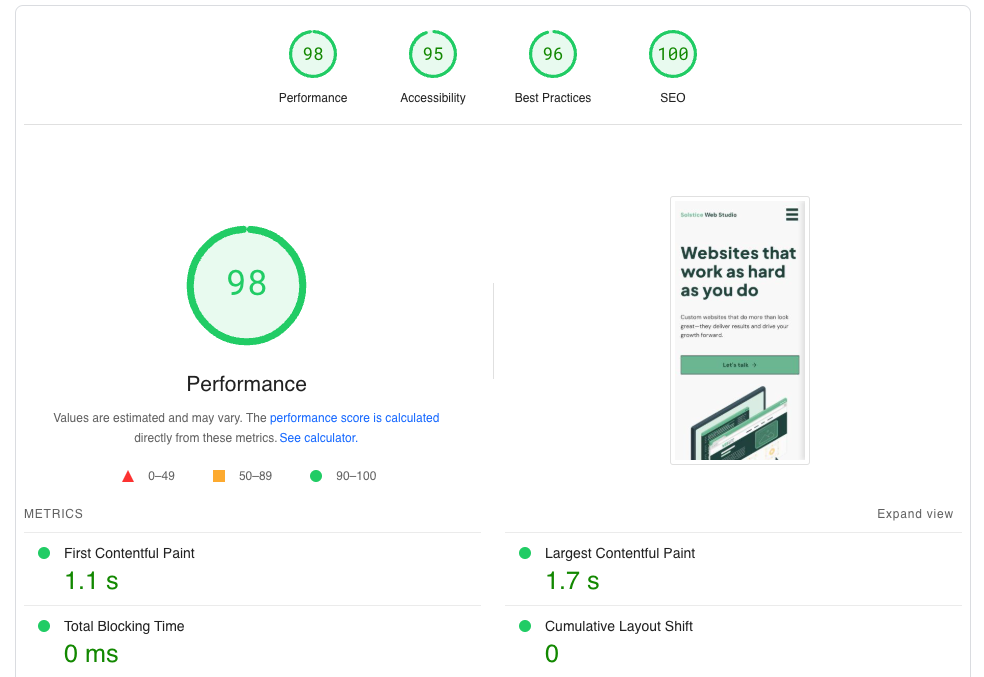
Q: What about maintenance? Am I just swapping one headache for another?
- A: Absolutely not. Maintenance is near zero. Forget WordPress Update Hell. Since Astro sites are typically compiled to static files, there’s no core software, theme, or plugin spaghetti bowl needing constant, risky updates. Once built and deployed, an Astro site just works. Hosting is often simpler and cheaper too. The time and money saved on maintenance alone is often staggering. Freedom!
The Final Verdict: Is Your “Free” Website Actually an Expensive Anchor?
WordPress had its day. But the digital landscape has shifted. Performance expectations are higher. Security threats are more sophisticated. For a serious business, clinging to the WordPress model often means accepting compromises you can no longer afford.
The hidden financial costs drain your budget. The constant maintenance steals your time. The sluggish performance frustrates potential patients. The ever-present security risks jeopardize your reputation and potentially sensitive data.
Isn’t it time to invest in a website foundation that propels your practice forward, rather than holding it back? A platform built for the speed, security, and reliability that defines the modern web?
Stop wrestling with WordPress. Stop paying the hidden taxes of “free.” Let’s discuss how a meticulously crafted, lightning-fast, ironclad-secure Astro.js website can become your practice’s most powerful patient acquisition tool, not its weakest link.
Discover how ditching the drama can revolutionize your online presence.
