Composable Websites VS. Wordpress & other Monolithic Builders
Composable Websites VS. Wordpress & other Monolithic Builders
It is common for small and medium sized businesses to lean on Wordpress for the digital presence when they first get started - think WordPress, Wix, or Squarespace. They promise simplicity, in a one size fits all package. And perhaps they deliver, for a while. But after a few months, you notice that you hit the template limitations, plugin conflicts, or poor performance - like agonizingly slow load times. As the frustration mounts, it becomes clear you sunk a lot of time into a solution that isn’t really solving your problem.
You want to get noticed online. You want a website that serves as a 24/7 sales person. Where people come in by the hundreds or thousands daily. And what they see on your website convinces you that you have the solution to their problem.
Thankfully, composable websites have shown us how a modern architecture can offer flexibility, blazing speed, robust security, and easy scalability.
Deconstructing “Composable”: What Does It Actually Mean for Your Site?
“Composable architecture” means that the tools you use are modular like lego blocks, the back end and front end operate separately (decoupling), and that the website is pre-rendered (giving you amazing speed).
Composable sites are “Modular” like lego blocks
Think of it like LEGOs. A composable site uses interchangeable components or “modules.” Each part performs its function independently and can be updated, swapped, or added without disrupting the entire system. Need to integrate a new patient portal or booking system? In Wordpress, this might include adding a plugin that could bring down your whole site. In a composable architecture, adding new features won’t bring your whole website down.
Smart Separation: Decoupled Architecture
This is a pivotal difference. Old monolithic systems mash the “front-end” (what visitors see) and the “back-end” (content management, data) together. This entanglement leads to sluggishness and security vulnerabilities. With a decoupled (or “headless”) architecture, the front-end and back-end are distinct. They communicate via secure APIs but operate independently. Your fast, visually appealing website (the “head”) can pull content from various sources – a dedicated CMS, a database, or other services without sacrificing speed or security.
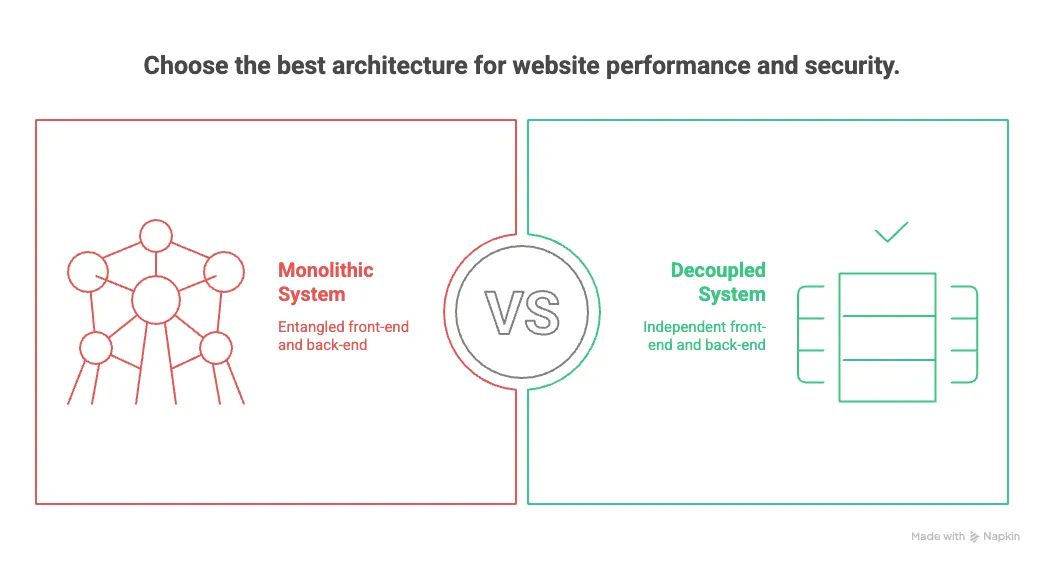
Pre-rendered Presentation for SPEED!
The traditional way website would present text and images to you was by fetching data from the “back-end” - this is known as “dynamic rendering”. Composable sites use pre-rendering via Content Delivery Network (CDN). A CDN is a global network of servers that mostly pre-render your site before delivering it to you. That means no waiting for the server to respond. The outcome is Lightning fast speeds that Google and customers recognize.
Monolithic vs. Composable Comparison
Let’s directly compare these two methods. The distinctions are significant and clearly favor the modern approach for any serious online presence.
| Feature | Monolithic Builders (Wix, WordPress, Squarespace, etc.) | Composable Architecture (Astro.js, Eleventy, Next.js, with Netlify/Vercel) |
|---|---|---|
| Customization | Limited by templates, themes, plugins. Often generic but easy to install. | Highly customizable, but requires understanding of API usage. |
| Performance | Bloated code, Javascript heavy, plugins, database calls. 🐌 | Optimized for extreme speed. Pre-rendered, minimal JavaScript. 🚀 |
| Security | Vulnerable. Large attack surface, plugin are a big risks, constant patching. | Decoupled front and back end means minimal attack surfaces. Few traditional plugin risks. |
| Scalability | Struggles with high traffic, needs costly upgrades from hosting company. | Easily handles any traffic scale. Consistent high performance. |
| SEO Capabilities | Basic, hampered by slow speeds and bloated code. | Supported by fast speeds and clean code for better rankings. |
| Maintenance Costs | High ongoing costs. | |
| Subscriptions, plugin fees, fixes | Very low overhead. Minimal traditional maintenance, fewer subscriptions. | |
| Flexibility | Trapped in platform ecosystem. Clunky external integrations. | API-driven. Easily integrate best-in-class tools. True freedom. |
| Future-Proofing | Limited by platform updates, can easily become obsolete. | Inherently future-proof. Able to integrate new technology (like AI) as it becomes available. |
The Pitfalls of Monolithic Builders: A Drain on Resources
When I first started building websites in 2016 I tried Wix and Wordpress. Wix had a terrible interface at the time. It was also so slow that I was surprised that anyone would choose to use it. Since then, they have improved, but the message was clear that performance is not their strength. Today, I would not recommend anyone use Wix. Maybe Squarespace. Maybe. But never Wix.
After experimenting with Wix, I dove deep into Wordpress and stayed there until 2024 - when I switched to Astro.js. Using Wordpress was a mixed bag. Yes, it was free, but here is a list of the things I would struggle with on a day-to-day basis.
- Limited templates - because I did not know how to code, I could not modify templates I downloaded. This meant either I had to be ok with the design (which was often buggy) or I had to buy a builder tool, which cost money and was yet another thing to learn.
- Slow Load Times - I spent a sad amount of time trying to fix what was unfixable. I tried plugins that promised to speed up my site, but but results varied. Often times they broke my site, and it wasn’t worth the money spent.
- Security vulnerabilities - My comments section got hacked so I turned it off and never used it again. Sounds crazy, but I then again almost every Wordpress developer I know manages a website that has been hacked at one point.
- SEO tool restriction - I used Yoast to handle my Wordpress SEO, but the tool was expensive and it wasn’t clear if it was working. Thankfully with code, adding SEO is much simpler.
- Escalating costs - One of the most annoying things to deal with is hosting. Siteground offers deals for new customers, but their cost SKYROCKET after the first year, and the limited usage limits mean you are forced to upgrade. My website was down for weeks at a time because we had too much traffic and I went over my CPU limit. Lord….
- Platform dependency - This is another reason I never went with Wix or Squarespace. Because if you want to make a change to another payment processor, guess what? You can’t.
Moving on to Composable sites from Wordpress
After a bit of research in 2024, it became clear that the web was shifting away from these monolithic builders, to an architecture that…
- Uses code
- Is served to the user as a pre-rendered package
- Is HTML first (very little Javascript)
- uses APIs to connect tools
There are many composable options like Gatsby, Next.js, 11ty, and Astro.js. I first tried 11ty, but after a few months, I switched over to Astro.js and never looked back. The performance is amazing. As the developer, it’s like I found programmer nirvana.

The modular nature allows for building precisely what you need, when you need it. Need a blog, no problem. e-commerce integration? Done! New features and services can be integrated seamlessly as your business needs evolves. This design philosophy streamlines development and future-proofs your investment. On top of all that, it is FAST and eliminates the need for constant maintenance, plugin subscriptions, and security patching.
Migrate to a Composable Website.
For any business serious about its online presence—demanding speed, security, scalability, and true customization—moving beyond outdated monolithic builders is a strategic necessity.
If you’re tired of wrestling with Wordpress, Wix, and Squarepace, then feel free to reach out. We can help with the migration and transform what you currently have into a well oiled hand-coded machine.
